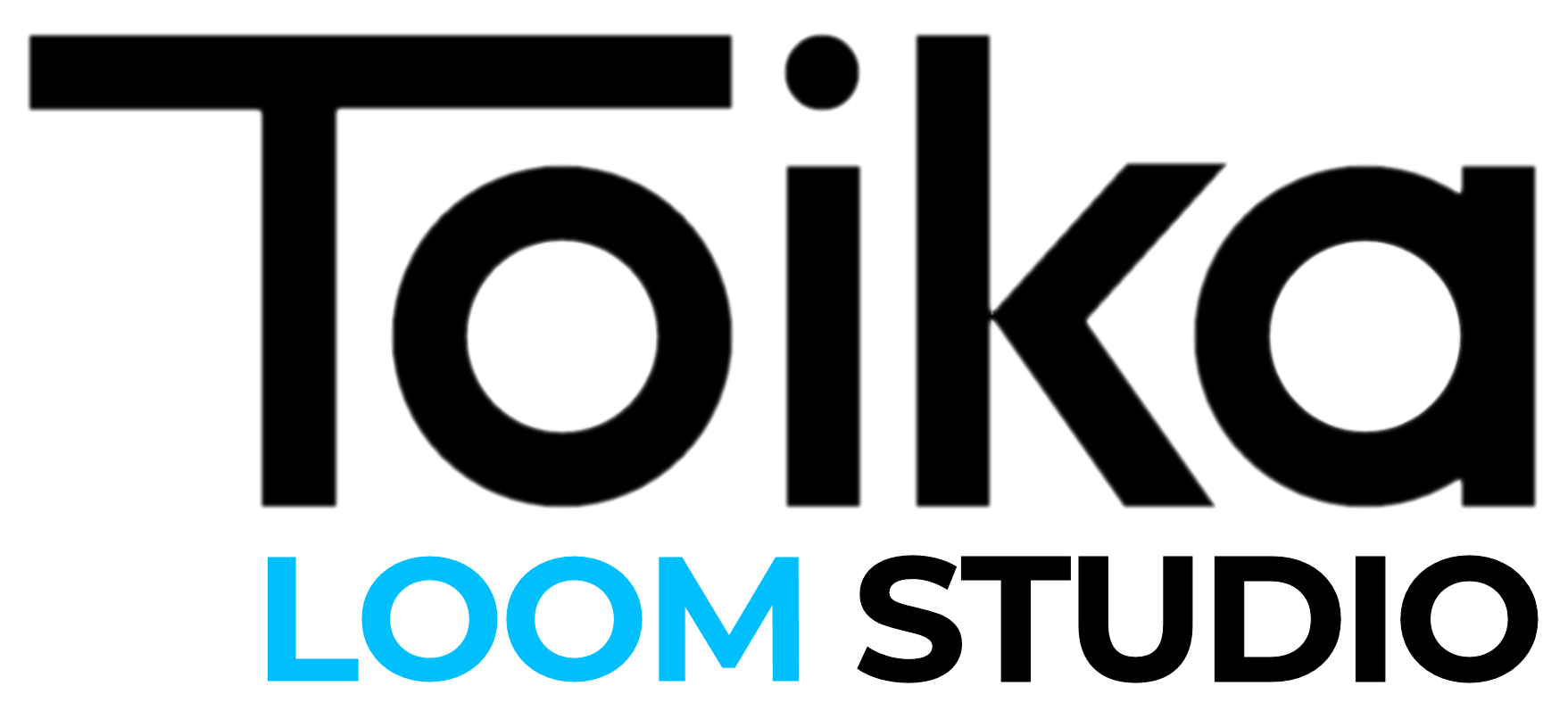Your Toika ES Computer Control Unit should give long and reliable service, provided that you perform some simple maintenance tasks. Before starting any of the following, turn off the power to your computer and your Toika ES unit.
Cleaning the outside #
Frequency: weekly.
Wipe down the outside of the control unit’s casing with a soft cloth.
Cleaning the inside #
Frequency: monthly.
Warning: you MUST turn off the power to your computer and Toika ES control unit before starting.
Remove the ES control unit’s electric cable from the wall socket and also the connecting cable between the computer and ES control unit.
Loosen the four screws, two on each side of the cover. They are captive, so don’t try to remove them. Remove the cover of the control unit by lifting it upwards and lay it aside.
Use a vacuum cleaner (a mini vacuum designed for appliances) to gently remove the dust and lint from inside the unit.
Refit the cover and tighten all four screws.
Reconnect the electric cable and connecting cable between the computer and ES control unit.
Lubricating the slide bars #
Frequency: every six months, more often with heavy use.
Warning: you MUST turn off the power to your computer and Toika ES control unit before starting.
Remove the ES control unit’s electric cable from the wall socket and also the connecting cable between the computer and ES control unit.
Loosen the four screws, two on each side of the cover. They are captive, so don’t try to remove them. Remove the cover of the control unit by lifting it upwards and lay it aside.
Cover the circuit board inside the ES control unit with a piece of thick paper or light cardboard to protect it. Wipe the two parallel metal slide bars clean with a dry cloth, then use a cotton swab to spread a light amount of sewing machine or spinning wheel oil on the bars. Do not put oil on the square bearings of the bars. Be very careful so that the oil doesn’t drip or spread elsewhere.
Remove the protective paper or cardboard.
Refit the cover and tighten all four screws.
Reconnect the electric cable and connecting cable between the computer and ES control unit.